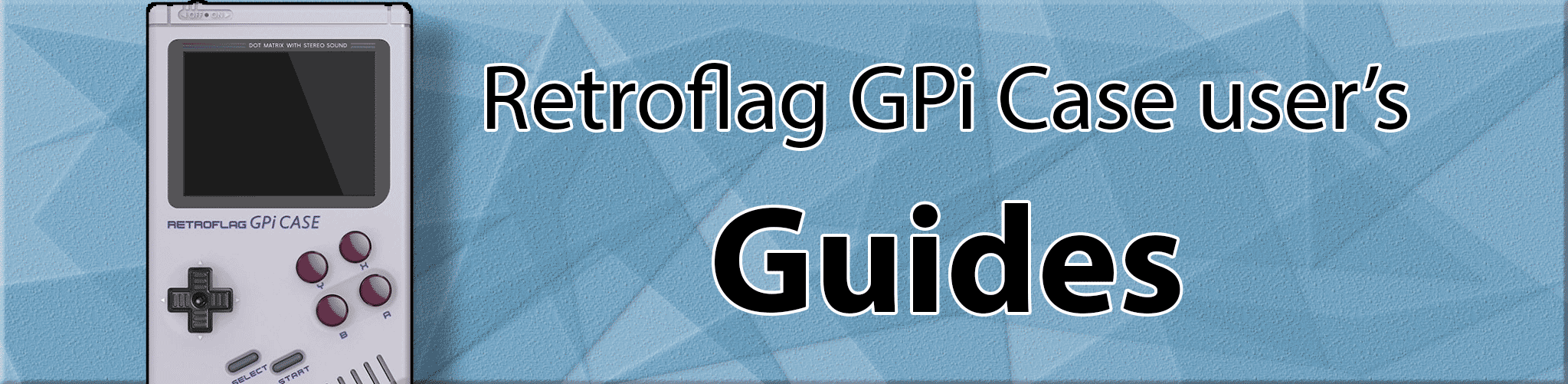
Cannonball (Outrun Engine) Pi zero/Gpi case Guide
Install the existing cannonball module
- Launch retropie setup
cd ~
cd RetroPie-Setup/
sudo ./retropie_setup.sh
- Navigate to Manage Packages, Optional, Cannonball.
- Install from Binary. (don’t worry this one only takes a moment)
- Exit out of Setup and back to the command line.
- Fix permissions
sudo chmod 777 /home/pi/RetroPie/roms/ports/cannonball/
Add the game data files
Use your favorite search engine to locate and download outrun.zip perhaps the term
outrun.ziporOut Run (sitdown/upright, Rev B)may help in your quest. Refer to the file /home/pi/RetroPie/roms/ports/cannonball/roms.txt to see exactly what files you need. Once you have the files, you will extract them and upload them to your Gpi to the following location:/home/pi/RetroPie/roms/ports/cannonballyou should have a bunch of epr-, opr-, and mpr- files in this location in order for the game to work. If you can’t copy the files, make sure you didn’t skip the fix permissions step from above.
config.xml and config.xml.def (required!)
The config files are required to setup the controls and video mode for cannonball. Run the commands to download and install them:
sudo mkdir -p /opt/retropie/configs/ports/cannonball/ && sudo wget -O /opt/retropie/configs/ports/cannonball/config.xml https://github.com/SinisterSpatula/RetroflagGpiGuides/raw/master/data/cannonball/config.xml
sudo mkdir -p /opt/retropie/ports/cannonball/ && sudo wget -O /opt/retropie/ports/cannonball/config.xml.def https://github.com/SinisterSpatula/RetroflagGpiGuides/raw/master/data/cannonball/config.xml.def
Now we build a replacement executable file for cannonball and copy it over to it’s proper location.
- Copy and paste (hit enter) to run each of these below commands, one line at a time:
cd ~
sudo apt install cmake
git clone https://github.com/SinisterSpatula/cannonball.git --branch master --depth=1
cd cannonball
mkdir build
cd build
cmake -G "Unix Makefiles" -DTARGET=sdl2gles_rpi ../cmake
make
sudo cp cannonball /opt/retropie/ports/cannonball/
cd ~
sudo rm -r ~/cannonball/
Controls:
First, make sure you have migrated to the new controller framework by following the steps here Or if you have already migrated, then just go to Controllertools then Control_Updater_Menu, then do option 1 (update controls). Also, make sure you installed both config.xml and config.xml.def from above.
Launch the game:
You should have a Cannonball - Outrun Engine listed in your ports section of emulation station now. Launch this to play. If you don’t see this, you may need to retstart emulationstation, and also make sure “Parse gamelists only” is turned off in your emulationstation settings.
Optimize performance
If the game seems slow or audio is stuttering, or music notes sound a bit off, please try going into the in-game settings, and changing the video setting from 60 FPS to 30 FPS. This should help improve the performance.