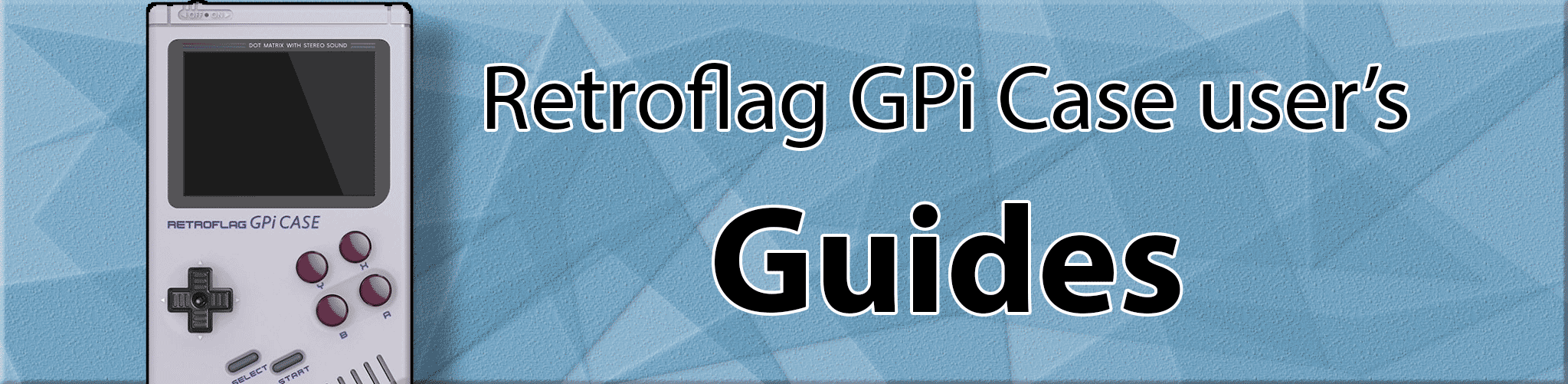
RetroArch Game Boy Bezels
Ever been bothered by those letterboxed Game Boy ROMs? Time to put that to an end and make your GPi Case look more like the real thing! No, we’re not going to install shaders on top of it, those are way too slow to handle.
Installation
Download the bezel pack from here. The archive contains borders tailor-made for lr-gambatte running at 320x240 (basically, something every GPi Case user is going to have by default). lr-gambatte has a few monochrome coloration options, and each bezel should be matched with a specific setting:
- gb-supergpi - use with
Custom(default option on RetroPie-based images!) - gb-dmg - use with
Internal - DMG - gb-pocket - use with
Internal - Pocket - gb-light - use with
Internal - Light
RetroArch in RetroPie-based images runs at the resolution of 640x480 by default for some reason, so we’re going to set it to 320x240, just to make sure there’s going to be no visible seams (thin dark/light lines) between the bezel and the game itself.
RetroPie
- Extract the archive’s contents to
/opt/retropie/configs/all/retroarch/overlay/ - Navigate to
/opt/retropie/configs/gband modify the following parameters withinretroarch.cfg:
soft_filter_enable = "true"
input_overlay = "/opt/retropie/configs/all/retroarch/overlay/gb-supergpi.cfg"
video_fullscreen_x = "320"
video_fullscreen_y = "240"
- Then go to
/opt/retropie/configs/all/retroarch/, and change this one parameter inretroarch.cfg, just to make sure the border remains opaque every single time:
input_overlay_opacity = "1.000000"
Lakka
- Extract the archive’s contents to
/storage/overlays/SuperGPi Bezels/ - Navigate to
/storage/.config/retroarch/config/Gambatte(bear in mind that.configis a hidden folder) and create a new file calledNintendo - Game Boy.cfg:
input_overlay = "/tmp/overlays/SuperGPi Bezels/gb-dmg.cfg"
input_overlay_enable = "true"
input_overlay_hide_in_menu = "true"
input_overlay_opacity = "1.000000"
input_overlay_scale = "1.000000"
quick_menu_show_save_game_overrides = "true"
quick_menu_show_save_core_overrides = "true"
Bezel Preferences for Individual Games
You can make it so that any Game Boy/Game Boy Color ROM would appear with its’ own colour settings; for example, Super Mario Land with the DMG palette and Super Mario Land with the GB Light palette. It’s fairly simple to do:
- Get into the RetroArch menu (RetroPie users: Select+Y while ingame)
- In
Options, changeGB Colorizationto eithercustom(RetroPie users: for the gpi-superpi bezel) or tointernal(for everything else) - In case you want to go with the latter, check the options in
Internal Palette - Select
Create game-options file - Go back and, in
Onscreen Overlay, change theOverlay Presetto the bezel you want to match the GB colours - Go back again, then select
Overrides -> Save Game Overrides