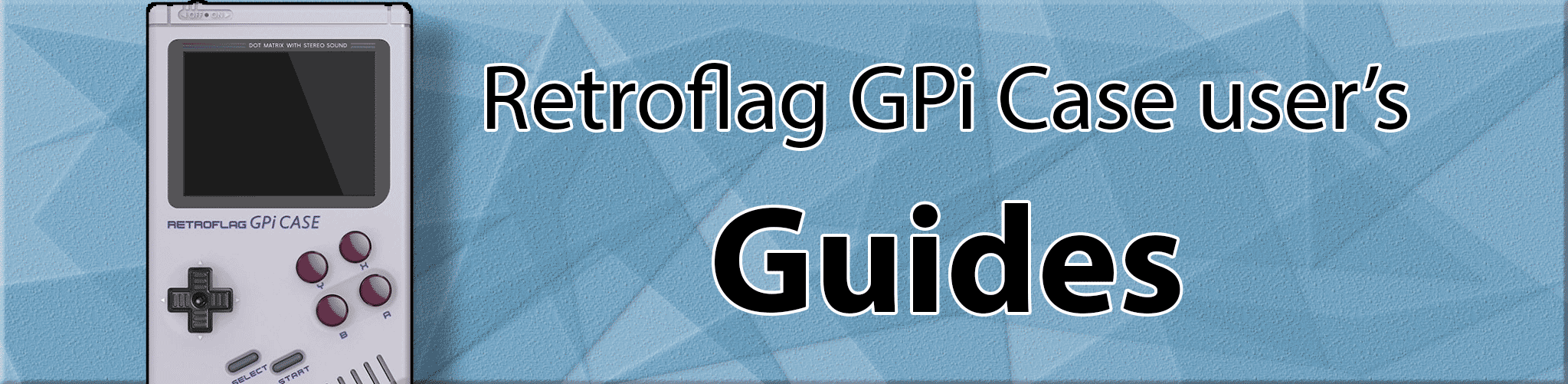
Thanks to: crcerror and Quicksilver
source: https://www.reddit.com/
source: https://github.com/RetroFlag/retroflag-picase
- Turn switch “SAFE SHUTDOWN” to ON. (located behind batteries)
For RetroPie:
-
connect to your Gpi with ssh
-
In the terminal, type the one-line command below(Case sensitive):
wget -O - "https://raw.githubusercontent.com/RetroFlag/retroflag-picase/master/install_gpi.sh" | sudo bash
- after reboot, do these additional changes to enhace the shutdown scripts for an even more elegant shutdown:
For those who are interested, I have adapted crcerror’s awesome shutdown script to work with the GPi case. This is a much more elegant way of implementing safe shutdown as it will cleanly exit any emulator first and then shutdown without exiting to the terminal. (all credit goes to crcerror)
- Run this command:
sudo wget -O /opt/RetroFlag/multi_switch.sh "https://raw.githubusercontent.com/crcerror/retroflag-picase/master/multi_switch.sh" - Edit
SafeShutdown.pylocated at/opt/RetroFlag/and change:
-
sudo nano /opt/RetroFlag/SafeShutdown.pyos.system("sudo killall emulationstation && sleep 5s && sudo shutdown -h now")-to-
os.system("bash /opt/RetroFlag/multi_switch.sh --es-poweroff")
For Recalbox
-
Make sure internet connected.
-
Make sure keyboard connected.
-
Press F4 first. And then press ALT-F2 enter termial.
-
Or connect to your Gpi with ssh
-
User: root Password: recalboxroot
-
In the terminal, type the one-line command below(Case sensitive):
wget -O - "https://raw.githubusercontent.com/RetroFlag/retroflag-picase/master/recalbox_install_gpi.sh" | bash