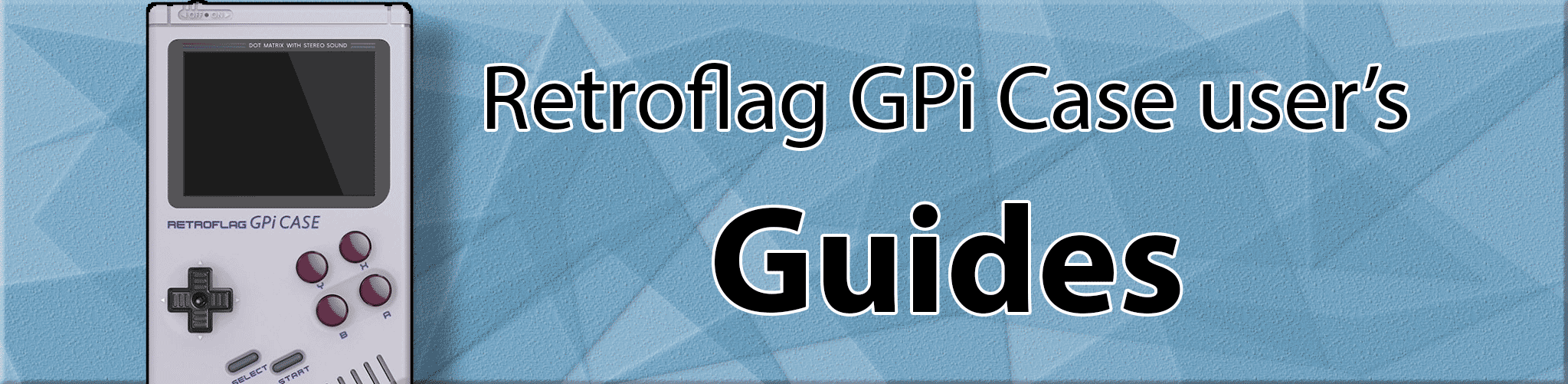
Source: alexandershalin
Retroachievements
Because of lack of a keyboard, there is no way to set up RetroAchievements in RetroArch, but it can be done by editing retroarch.cfg.
-
sudo nano /opt/retropie/configs/all/retroarch.cfg -
Add following strings in to the end of this file:
cheevos_username = "yourusername"
cheevos_password = "yourpassword"
cheevos_enable = true
[Ctrl+O] (to save) [Enter] and [Ctrl+X] (to exit)
You can find a list of RetroArch cores with RetroAchievements support here.