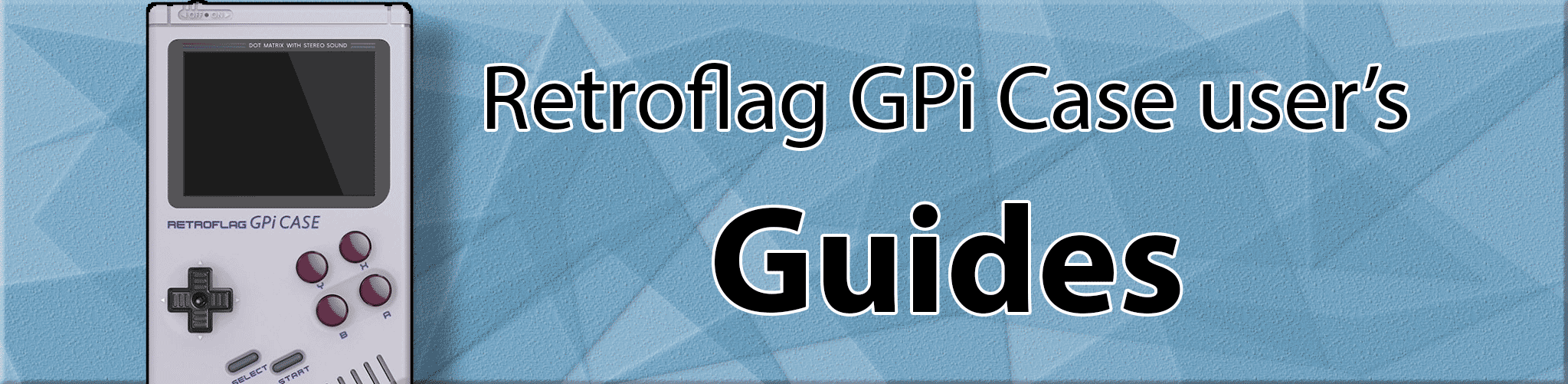
Make the Booting Silent/hidden
-
open cmdline.txt (it is located on the first partition of your SD card, usually D: drive)
-
These are the changes to /boot/cmdline.txt, do not copy and paste, they should all be on one line in your local copy, they are listed in this format to make it easier to read. Compare it to yours and make any changes that are needed. (Console tty changes to 3, and vt.global setting get’s added).
console=tty3
vt.global_cursor_default=0
If you are NOT using a kernel boot logo and you want the raspberry icon to disappear, also add quiet logo.nologo
This will hide all the text you see when booting, and make the bootup process completely silent/hidden.
- There is a few further things that might need to be hidden, such as autologin text, or MOTD text. See this thread for more info, if you are going for 100% queit boot perfection: https://retropie.org.uk/forum/topic/16732/silence-and-appliance-ify-your-retropie-installation-i-e-make-it-startup-and-shutdown-like-a-console-updated-for-retropie-v4-4-8