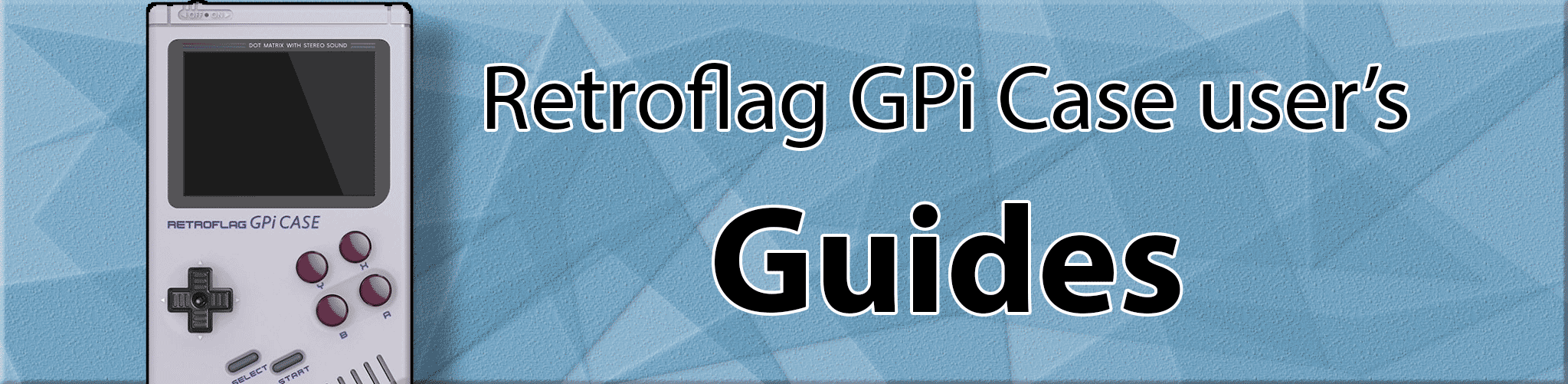
Commodore 64 (lr-VICE) Setup Guide
Installation
Go to RetroPie-Setup, Manage Packages, and install lr-VICE (not standalone).
Controls
-
Navigate to: Quick Menu -> Controls -> Change User 1 device type from Retropad to Vice Joystick.
-
Hit B a few times to go back to Main Menu
-
Go to Configurations and hit Save Current Configuration.
-
Go back to Main Menu, then Quick Menu, then Resume.
Now when you hit start button you should get the Vice GUI to popup.
- You may need to change which controllers are “enabled” on the Vice GUI. I’m also noticing a bug that sometimes the start and Y button aren’t working to bring up Vice GUI, and it seems like you have to change it back to RetroPad and then back to Vice Joystick once again to get it working again. (I’m playing with the binary version, maybe installing from source has this bug fixed) Hitting Select button will toggle D-pad mouse movement. Use A button as mouse left click. Hit Y button to bring up the On-screen keyboard. Click whatever keyboard keys you need with the A button. Press Y button to dismiss on-screen keyboard.